I'm testing on Delphi 2007 and my groupproject is composed by 2 packages.
PackageRun.bpl
It's marked as "runtime only" and contains a unit named "uMyTestRun.pas" in which is defined an empty TFrame descendant:
unit uMyTestRun;
interface
uses
Windows, Messages, SysUtils, Variants, Classes, Graphics, Controls, Forms,
Dialogs;
type
TMyTest = class(TFrame)
private
{ Private declarations }
public
{ Public declarations }
end;
implementation
{$R *.dfm}
end.
PackageDes.bpl
It requires PackageRun.bpl, it's marked as "designtime only" and contains a unit named "uMyTestDes.pas" in which I wrote the following code:
unit uMyTestDes;
interface
uses
Classes,
uMyTestRun;
procedure Register;
implementation
procedure Register;
begin
RegisterComponents('MyComponents', [TMyTest]);
end;
end.
Output directories of both packages are in Library paths (Inside there are bpl, dcp and dcu).
Trying to install PackageDes.bpl (Component, Install Packages..., Add...), I'm getting the following error:
Can't load package C:\<...>\PackageDes.bpl. Impossibile trovare il modulo specificato.
The last part of the message is in my OS's language, in english it should be something like "Can't find specified module". (My OS is Windows 10 Pro 64bit).
PackageDes.bpl is exactly in the same path shown in the error message (C:\<...>\PackageDes.bpl). After some tests, I found that the error disappear by removing the following line from uMyTestDes.pas unit:
RegisterComponents('MyComponents', [TMyTest]);
Is there something wrong in my code/projects/environment?