I want to add "Crashlytics" and "Appsflyer" framework in the IBM Mobilefirst iOS Project. After adding the Framework it shows that the " 'IBMMobileFirstPlatformFoundationHybrid/MFPMainViewController.h' file not found".
Tried with both Cocoapods and Framework, but getting the same error.
But its fine with native project.
Sample Project is available in https://www.dropbox.com/s/r8u54gfrmofqzhf/native.zip?dl=0
Please suggest how to resolve it.