if you run below code snippet or [ js fiddle https://jsfiddle.net/3xdfwsk7/1/ ] , if we mouse-over on 2nd image, you can see apple1 to apple 12 values. but i want to display apple 1- apple 7 in one column and apple 8 to apple 12 in another column.
now :
what I need is :
#narrow-by-list { display :none;}
.choose1
{
text-transform: capitalize;
text-align: center;
font-weight:bold;
font-size:18px;
color: #000000;
}
.links1234 { color : #908983;}
.links1234:hover { color : #f85700;}
.grow {
padding: 5px 5px 5px 5px;
border-radius: 10px;
width: 23%;
margin: 5px 1% 5px 1%;
float: left;
position: relative;
transition: height 0.5s;
-webkit-transition: height 0.5s;
text-align: center;
background-color : #fff;
}
.grow:hover ul{
display: block;
}
.grow ul {
margin: 0;
padding: 5px;
list-style: none;
display: none;
position: absolute;
z-index: 1;
background: #fff;
box-shadow: 0 0 5px 1px rgba(0,0,0,.25);
left: 0;
right: 0;
}
.grow img{
width: 100%;
}
.expand
{
position:relative;
right:8px;
top:4px;
}<div class="grow">
<img class = "expand" src="http://sbdev2.kidsdial.com:81/media/cases/apple.png" onmouseover="this.src='http://sbdev2.kidsdial.com:81/media/cases/apple_active.png'"
onmouseout="this.src='http://sbdev2.kidsdial.com:81/media/cases/apple.png'"
border="0" alt=""/>
<ul>
<li>
<a class="links1234" href = "http://sbdev2.kidsdial.com:81/cases-covers/art-graphics/iphone-4.html">Apple Iphone 4</a>
</li>
<li>
<a class="links1234" href = "http://sbdev2.kidsdial.com:81/cases-covers/art-graphics/iphone-4s.html">Apple Iphone 4s </a>
</li>
<li>
<a class="links1234" href = "http://sbdev2.kidsdial.com:81/cases-covers/art-graphics/iphone-4.html">Apple Iphone 4</a>
</li>
<li>
<a class="links1234" href = "http://sbdev2.kidsdial.com:81/cases-covers/art-graphics/iphone-4s.html">Apple Iphone 4s </a>
</li>
</ul>
</div>
<div class="grow">
<img class = "expand" src="http://sbdev2.kidsdial.com:81/media/cases/apple.png" onmouseover="this.src='http://sbdev2.kidsdial.com:81/media/cases/apple_active.png'"
onmouseout="this.src='http://sbdev2.kidsdial.com:81/media/cases/apple.png'"
border="0" alt=""/>
<ul>
<li>
<a class="links1234" href = "http://sbdev2.kidsdial.com:81/cases-covers/art-graphics/iphone-4.html">Apple Iphone 1</a>
</li>
<li>
<a class="links1234" href = "http://sbdev2.kidsdial.com:81/cases-covers/art-graphics/iphone-4s.html">Apple Iphone 2 </a>
</li>
<li>
<a class="links1234" href = "http://sbdev2.kidsdial.com:81/cases-covers/art-graphics/iphone-4s.html">Apple Iphone 3 </a>
</li>
<li>
<a class="links1234" href = "http://sbdev2.kidsdial.com:81/cases-covers/art-graphics/iphone-4s.html">Apple Iphone 4 </a>
</li>
<li>
<a class="links1234" href = "http://sbdev2.kidsdial.com:81/cases-covers/art-graphics/iphone-4s.html">Apple Iphone 5 </a>
</li>
<li>
<a class="links1234" href = "http://sbdev2.kidsdial.com:81/cases-covers/art-graphics/iphone-4s.html">Apple Iphone 6 </a>
</li>
<li>
<a class="links1234" href = "http://sbdev2.kidsdial.com:81/cases-covers/art-graphics/iphone-4s.html">Apple Iphone 7 </a>
</li>
<li>
<a class="links1234" href = "http://sbdev2.kidsdial.com:81/cases-covers/art-graphics/iphone-4s.html">Apple Iphone 8 </a>
</li>
<li>
<a class="links1234" href = "http://sbdev2.kidsdial.com:81/cases-covers/art-graphics/iphone-4s.html">Apple Iphone 9 </a>
</li>
<li>
<a class="links1234" href = "http://sbdev2.kidsdial.com:81/cases-covers/art-graphics/iphone-4s.html">Apple Iphone 10 </a>
</li>
<li>
<a class="links1234" href = "http://sbdev2.kidsdial.com:81/cases-covers/art-graphics/iphone-4s.html">Apple Iphone 11 </a>
</li>
<li>
<a class="links1234" href = "http://sbdev2.kidsdial.com:81/cases-covers/art-graphics/iphone-4s.html">Apple Iphone 12 </a>
</li>
</ul>
</div>Note : i need to display in 2 columns only if we have more than 7 values, if we hover on first image, than only 4 values are displaying, for that i don't want to display in 4 columns
This question is not duplicate as when i used other question's answer , it spoiled my column width....