I am trying to submit my app. It is written in swift 3 and has an iOS 10 deployment target. So, I need to use Xcode 8. When I create an archive everything goes fine. I have even looked into the .ipa and everything seems fine.
But, every time I get this error: The info.plist indicates a iOS app, but submitting a pkg or mpkg.
No idea what's going on. I'm not using any frameworks. No cocoapods. Very simple app.
Edit: Still no information on this. I have made a support request with Apple so we will see if that provides any new info. I can't be the only person experiencing this bug.