I've been experimenting with the API of flickr and am looking to deploy the application to Heroku now that I am finished. In order to do this, since I'm using MongoDB, I'm trying to get it to run with mLab. I can log into the shell just fine, I can get the entire thing to run when I use the URL to the database as a string, but suddenly when I assign that URL to process.env.MONGOLAB_URI with SET MONGOLAB_URI="mongodb://dbuser:dbpassword@ds041506.mlab.com:41506/flick
r_image_search" (I'm using Windows 10) in the local command line and try to use it, it stops working. The error message I'm getting is "Error: invalid schema, expected mongodb". Even when I used console.log(url) it returned "mongodb://dbuser:dbpassword@ds041506.mlab.com:41506/flickr_image_search" (I guarantee the username and password I used in the command line are both absolutely correct considering I literally copy+pasted the URL I used that worked into the command line) as I would expect. The IDE I'm using is Visual Studio Code and I haven't been using the heroku mLab add-on to run this but my database on the website itself. I'm out of ideas and can use some help. Here's each relevant file of code I'm using for the application:
app.js
var express = require('express');
var app = express();
var flickr = require('./flickr.js');
var mongo = require('mongodb').MongoClient;
var path = require('path');
var url = process.env.MONGOLAB_URI;
var today = new Date();
var day = today.getDate();
var month = today.getMonth()+1;
var year = today.getFullYear();
var mins = today.getMinutes();
var hr = today.getHours();
today = month + '/' + day + '/' + year + ' ' + hr + ':' + mins;
var obj;
var search;
app.get('/', function(req, res){
res.sendFile(path.join(__dirname + '/index.html'));
});
app.get('/latest', function(req, res){
mongo.connect(url, function(err, db){
if(err) throw err;
var theCollection = db.collection('flickr_image_search');
theCollection.find({}).toArray(function(err, docs){
if(err) throw err;
search = docs;
return docs;
});
db.close();
});
res.send(search);
});
app.get(['/search/:text/:offSet2', '/search/:text'], function(req, res){
var lookInIt = req.params.text;
var listLength = req.params.offSet2;
var searched = flickr.search(lookInIt, listLength || 10);
obj = {
query: lookInIt,
offSet: listLength,
date: today
};
mongo.connect(url, function(err, db){
if(err) throw err;
var imageSearch = db.collection('flickr_image_search');
imageSearch.insert(obj);
db.close();
});
res.send(searched);
});
var port = 3000 || process.env.PORT;
app.listen(port, process.env.IP, function(){
console.log('LISTENING');
});
flickr.js
var private = require('./private');
var Flickr = require("flickrapi"),
flickrOptions = {
api_key: private.key,
secret: private.secret
};
var obj;
function search (query, offSet) {
Flickr.tokenOnly(flickrOptions, function (err, flickr) {
if (err) throw err;
flickr.photos.search({
text: query,
page: 1,
per_page: offSet,
sort: "relevance"
}, function (err, result){
if(err) throw err;
result = result.photos.photo;
for(var key in result){
var picUrl = 'https://farm' + result[key]["farm"] + '.staticflickr.com/' + result[key]["server"] + '/' + result[key].id + '_' + result[key].secret + '.jpg'
result[key].picUrl = picUrl;
var userUrl = 'https://www.flickr.com/photos/' + result[key].owner + '/' + result[key].id;
result[key].userUrl = userUrl;
delete result[key]["ispublic"];
delete result[key]["isfriend"];
delete result[key]['isfamily'];
delete result[key]['id'];
delete result[key]['owner'];
delete result[key]['server'];
delete result[key]['farm'];
delete result[key]['secret'];
}
obj = result;
});
});
return obj;
}
module.exports.search = search;
index.html
<link href="https://maxcdn.bootstrapcdn.com/bootstrap/3.3.6/css/bootstrap.min.css" rel="stylesheet" />
<title>flickr Image Search</title>
<div class='container'>
<h1 class='text-center'>Flickr Image Search</h1>
<h3 class='well'>To get a series of URLs for images, type 'search/whatever-you-want-to-search/the-amount-of-photos-you-want-returned' in the address bar after 'someWebsite.com/'.
If you want to see the most latest searches that were searched, instead of 'search/whatever-you-want-to-search/the-amount-of-photos-you-want-returned' type 'latest'.
When you find the URL that you want, just copy+paste!</h3>
<p class=lead>This application is purely functional, so chances are the queries won't return clean.</p>
<p>This is an application that searches through the photos of Flickr, using its API.</p>
</div>