I have a garbage of feature branch in central repository apart from master. My master is up to date. Now, I want to know the list of branches that are lagging behind my master branch. I know individual branch selection in github/bitbucket has a graphical view. But, here I have 50 to 60 feature branches to compare. Few of them are ahead of master, few are up to date with master, few are behind master. How can I pin the braches list to a individual files ?
Note: I am using bitbucket
Thanks you in advance.