I'm attempting to render a triangle using VBOs in OpenGL via C++.
First, I identify my variables:
CBuint _vao;
CBuint _vbo;
CBuint _ebo;
struct Vertex
{
CBfloat position[3];
};
Then, I set the positions for each vertex to form a geometrical triangle:
Vertex v[3];
v[0].position[0] = 0.5f;
v[0].position[1] = 0.5f;
v[0].position[2] = 0.0f;
v[1].position[0] = 0.5f;
v[1].position[1] = -0.5f;
v[1].position[2] = 0.0f;
v[2].position[0] = -0.5f;
v[2].position[1] = -0.5f;
v[2].position[2] = 0.0f;
Simple enough, right? Then, I declare my indices for the EBO/IBO:
unsigned short i[] =
{
0, 1, 2
};
Now that I have all the attribute data needed for buffering, I bind the VAO as well as the VBOs:
// Generate vertex elements
glGenVertexArrays(1, &_vao);
glGenBuffers(1, &_vbo);
glGenBuffers(1, &_ebo);
// VAO
glBindVertexArray(_vao);
// VBO
glBindBuffer(GL_ARRAY_BUFFER, _vbo);
glBufferData(GL_ARRAY_BUFFER, sizeof(Vertex) * 9, &v, GL_STATIC_DRAW);
// EBO
glBindBuffer(GL_ELEMENT_ARRAY_BUFFER, _ebo);
glBufferData(GL_ELEMENT_ARRAY_BUFFER, sizeof(unsigned short) * 3, &i, GL_STATIC_DRAW);
// Location 0 - Positions
glEnableVertexAttribArray(0);
glVertexAttribPointer(0, 3, GL_FLOAT, GL_FALSE, sizeof(Vertex), BUFFER_OFFSET(0));
glBindVertexArray(0);
Next, I render them:
glBindVertexArray(_vao);
glDrawElements(GL_TRIANGLES, 3, GL_UNSIGNED_SHORT, 0);
glBindVertexArray(0);
I then use the vertex shader:
#version 330 core
// Vertex attributes
layout(location = 0) in vec3 position;
// Node parses
out vec3 Fragpos;
// Uniforms
uniform mat4 model;
uniform mat4 projection;
uniform mat4 view;
// Vertex loop
void main()
{
gl_Position = projection * view * model * vec4(position, 1.0f);
Fragpos = vec3(model * vec4(position, 1.0f));
}
To simply calculate the model position as well as the camera view. The fragment shader is again, quite simplistic:
#version 330 core
// Node parses
out vec4 color;
in vec3 Fragpos;
// Camera data
uniform vec3 view_loc;
// Global uniforms
uniform struct GLOBAL
{
float ambient_coefficient;
vec3 ambient_colour;
} _global;
// Main loop
void main(void)
{
color = vec4(1.0, 1.0, 1.0, 1.0);
}
The uniforms work perfectly fine as I've been using this shader code for previous projects. So what could the problem be? The triangle simply does not render. I can't think of anything that's causing this, any ideas?
 Edit: Just to narrow things down, I also use these variables to handle the model matrix that are being parsed to and from the vertex shader:
Edit: Just to narrow things down, I also use these variables to handle the model matrix that are being parsed to and from the vertex shader:
CBuint _u_model;
mat4 _model;
vec3 _position;
vec4 _rotation;
vec3 _scale;
Then inside the constructor, I initialize the variables like so:
_model = mat4::identity();
_position = vec3(0.0f, 0.0f, 0.0f);
_rotation = vec4(0.0f, 1.0f, 0.0f, 0.0f);
_scale = vec3(1.0f, 1.0f, 1.0f);
_u_model = glGetUniformLocation(shader->_program, "model");
And finally, I update the model matrix using this formula:
_model = translate(_position) *
rotate(_rotation.data[0], _rotation.data[1], _rotation.data[2], _rotation.data[3]) *
scale(_scale);
Edit 2: This is the camera class I use for the MVP:
class Camera : public object
{
private:
CBbool _director;
CBfloat _fov;
CBfloat _near;
CBfloat _far;
CBfloat _speed;
Math::vec3 _front;
Math::vec3 _up;
Math::mat4 _projection;
Math::mat4 _view;
CBuint _u_projection;
CBuint _u_view;
public:
Camera(Shader* shader, Math::vec3 pos, float fov, float n, float f, bool dir) : _speed(5.0f)
{
_model = Math::mat4::identity();
_projection = Math::mat4::identity();
_view = Math::mat4::identity();
_position = pos;
_fov = fov;
_near = n;
_far = f;
_director = dir;
_front = vec3(0.0f, 0.0f, -1.0f);
_up = vec3(0.0f, 1.0f, 0.0f);
_u_projection = glGetUniformLocation(shader->_program, "projection");
_u_view = glGetUniformLocation(shader->_program, "view");
_u_model = glGetUniformLocation(shader->_program, "view_loc");
}
~Camera() {}
inline CBbool isDirector() { return _director; }
inline void forward(double delta) { _position.data[2] -= _speed * (float)delta; }
inline void back(double delta) { _position.data[2] += _speed * (float)delta; }
inline void left(double delta) { _position.data[0] -= _speed * (float)delta; }
inline void right(double delta) { _position.data[0] += _speed * (float)delta; }
inline void up(double delta) { _position.data[1] += _speed * (float)delta; }
inline void down(double delta) { _position.data[1] -= _speed * (float)delta; }
virtual void update(double delta)
{
_view = Math::lookat(_position, _position + _front, _up);
_projection = Math::perspective(_fov, 900.0f / 600.0f, _near, _far);
}
virtual void render()
{
glUniformMatrix4fv(_u_view, 1, GL_FALSE, _view);
glUniformMatrix4fv(_u_projection, 1, GL_FALSE, _projection);
glUniform3f(_u_model, _position.data[0], _position.data[1], _position.data[2]);
}
};