I'm unable to active Redline recording button in SeleniumIDE,I have recorded my steps then clicked on Redline recording button & run the recorded steps but in this time Redline recording button is showing as inactive & after running the steps again clicked on Redline recording button to save jmx file but it appears that- "Nothing to Save"