 I have a situation where I require to render two different components at two DIFFERENT ids. Something like this:
I have a situation where I require to render two different components at two DIFFERENT ids. Something like this:
ReactDOM.render(
<Component1/>,
document.getElementById('Coponent-id-1'));
and:
var deal_recommendations_id = document.getElementById('deal_recommendations_app');
ReactDOM.render(
<Component2/>,
document.getElementById('Coponent-id-2'));
P.S This is different scenario than wrapping two component with a
divand then rendering it on a singleid
I'm actually trying to do this:
ReactDOM.render((
<Provider store={store}>
<Router history={hashHistory}>
<Route path="/" component={WizardApp}> </Route>
<Route path="/overview" component={DealRecommendation}></Route>
<Route path="/overview/:deal" component={DealRecommendation}></Route>
<Route path="/users/invite" component={ReferralApp}></Route>
<Route path="/adm/custodian" component={CustodianApp}></Route>
</Router>
</Provider>
), document.getElementById('appRoot')
);
var deal_recommendations_id = document.getElementById('deal_recommendations_app');
ReactDOM.render(
<DealRecommendation/>,
deal_recommendations_id);
P.P.S In normal cases it works fine as shown in the answers.
In my case, at deal_recommendations_id three Links(react Links) are loaded. when I click on any of these, I get an error message:
Link.js:95 Uncaught TypeError: Cannot read property 'pushState' of undefined
Here is the complete snippet:
import React, { Component } from 'react';
import ReactDOM from "react-dom";
import { Provider } from 'react-redux';
import { createStore, applyMiddleware, compose } from 'redux';
import thunk from 'redux-thunk';
import rootReducer from './reducers';
// import App from './components/App';
import WizardApp from './components/WizardApp';
import DealRecommendation from './components/dealRecommendation';
import ReferralApp from './components/referral/ReferralApp';
import CustodianApp from './components/admin/custodian/CustodianApp';
import { Router, Route, IndexRoute, Link, browserHistory, hashHistory } from 'react-router'
const store = createStore(rootReducer,compose(
applyMiddleware(thunk),
window.devToolsExtension ? window.devToolsExtension() : f => f
));
ReactDOM.render((
<Provider store={store}>
<Router history={hashHistory}>
<Route path="/" component={WizardApp}> </Route>
<Route path="/overview" component={DealRecommendation}></Route>
<Route path="/overview/:deal" component={DealRecommendation}></Route>
<Route path="/users/invite" component={ReferralApp}></Route>
<Route path="/adm/custodian" component={CustodianApp}></Route>
</Router>
</Provider>
), document.getElementById('appRoot')
);
var deal_recommendations_id = document.getElementById('deal_recommendations_app');
ReactDOM.render(
<DealRecommendation/>,
deal_recommendations_id);
See the snapshot. The upper div works fine (in this case, this.props.params are getting populated too). However, the lower div which I think gets initialized even before the <Routers> are defined is causing the problem I think. (in this case, this.props.params is coming as undefined)
-------------------DealRecommendation.js------------------------------------
import React from "react";
import ReactDOM from "react-dom";
import { Router, Route, IndexRoute, Link, browserHistory, hashHistory } from 'react-router';
import { createHistory } from 'history';
import RouterTabs from "./dealsOfInterest/routerTabs"
import '../style/deal_recommendation.css';
export default class DealRecommendation extends React.Component{
constructor(){
super();
}
render(){
if(this.props.params!=undefined){
if(this.props.params.deal==="rec_act"){
return(
<div className="deal_data_wrapper">
<h3>Deals of Interest</h3>
<RouterTabs/>
<h2>this is activity</h2>
</div>
)
}
else if(this.props.params.deal==="deal_news"){
return(
<div className="deal_data_wrapper">
<h3>Deals of Interest</h3>
<RouterTabs/>
<h2>This is Deal_news</h2>
</div>
)
}
else{
return(
<div className="deal_data_wrapper">
<h3>Deals of Interest</h3>
<RouterTabs/>
<h2>This works too</h2>
</div>
)
}
}
else{
return(
<div className="deal_data_wrapper">
<h3>Deals of Interest</h3>
<RouterTabs/>
<h2>This doesn't work</h2>
</div>
)
}
}
}