I have a user-designed report that I am trying to replicate in SSRS, the report has a table with a default border color (Gray).
I need to draw a black line through one column, this adds the effect of separating the columns that lead up to the final column.
The problem I have is that the black line is not consistent but looks "split up" by the grey border of the table(and its cells).
The control used is a Tablix. The workaround we have is to make the whole report color black or gray, but I'm just asking this to see if there is a way to implement different colors in an aesthetic way.