I've been trying to add a custom view I've created in Interface Builder to an NSStackView, but am failing miserably.
This is my view controller. It currently does nothing but initialize the view from the NIB:
class ServiceControlViewController : NSViewController {
init() {
super.init(nibName: "ServiceControlView", bundle: nil)!
}
}
And here's how I'm trying to add the newly created view to the stack view (this happens in the app delegate):
@IBOutlet weak var stackView: NSStackView!
@IBAction func addButtonClicked(sender: AnyObject) {
let viewController = ServiceControlViewController()
stackView.addView(viewController.view, in: .top)
stackView.layoutSubtreeIfNeeded()
}
When I print the frame of the created view before it is added to the stack view it has the correct size. If I print it after, it is squashed to zero height. I suspect there is some auto-resizing magic going on that I don't understand, but I haven't been able to fix it.
Interestingly enough, if I set the ServiceControlViewController's view to e.g. be an NSButton, then it is correctly added and not squashed to zero height. It only happens with the Custom Views I create.
PS: My InterfaceBuilder-created view simply contains a bunch of buttons and a label: