The SNS topic needs to have the permission to invoke the Lambda.
Here is an example how you can express that in Terraform:
# Assumption: both SNS topic and Lambda are deployed in the same region
# resource "aws_sns_topic" "instance" { ... }
# resource "aws_lambda_function" "instance" {... }
# Step 1: Allow the SNS topic to invoke the Lambda
resource "aws_lambda_permission" "allow_invocation_from_sns" {
statement_id = "AllowExecutionFromSNS"
action = "lambda:InvokeFunction"
function_name = "${aws_lambda_function.instance.function_name}"
principal = "sns.amazonaws.com"
source_arn = "${aws_sns_topic.instance.arn}"
}
# Step 2: Subscribe the Lambda to the SNS topic
resource "aws_sns_topic_subscription" "instance" {
topic_arn = "${aws_sns_topic.instance.arn}"
protocol = "lambda"
endpoint = "${aws_lambda_function.instance.arn}"
}
Some general tips for troubleshooting this problem (a Lambda not being fired):
- Does my message arrive at the Lambda? -- Subscribe your email address to the SNS topic. If you get emails, you will know when messages arrive at the topic.
- Is the Lambda subscribed to the topic? -- Check in the AWS console (under SNS -> Topic) whether the subscription is correct (the
endpoint must exactly match the ARN of the Lambda)
Once you confirmed these basic checks and you still see no invocations, it has to be a permission error. When you open the Lambda in the AWS console, you should see SNS listed as a trigger:
For comparison, if the permission is missing, you will not see SNS:

If you are not using an automated deployment (e.g., with CloudFormation or Terraform), you can also manually add the missing permission:
- Choose
SNS under Add triggers (you will need to scroll down in the list to see it)
- In
Configure triggers, select the SNS topic
- Click
Add and save the Lambda