First of all, the label 'initial size' is a bit unfortunate as it is rather the actual size - see this blog article about it
That being said, you could try something like this
$db = Get-SqlDatabase YourDBName
# Size of files of primary group
$db.FileGroups['Primary'].Files |
Select-Object -Property Name, @{N = 'Size'; E = { $_.Size / 1KB }}
# Size of log files
$db.LogFiles |
Select-Object -Property Name, @{N = 'Size'; E = { $_.Size / 1KB }}
For a test database on my home lab this looked like this
PS> $db.FileGroups['Primary'].Files |
Select-Object -Property Name, @{N = 'Size'; E = { $_.Size / 1KB }}
Name Size
---- ----
AXDB 12408
AXDB_2 50
PS> $db.LogFiles |
Select-Object -Property Name, @{N = 'Size'; E = { $_.Size / 1KB }}
Name Size
---- ----
AXDB_log 5448