I have created the following screen with netbeans:
private void initComponents()
{
java.awt.GridBagConstraints gridBagConstraints;
panelWest = new javax.swing.JPanel();
jLabel1 = new javax.swing.JLabel();
jLabel2 = new javax.swing.JLabel();
jLabel3 = new javax.swing.JLabel();
jLabel4 = new javax.swing.JLabel();
jLabel5 = new javax.swing.JLabel();
textFieldScore = new javax.swing.JTextField();
textFieldScore.setColumns(3);
textFieldCourseRating = new javax.swing.JTextField();
textFieldCourseRating.setColumns(4);
textFieldCourseSlope = new javax.swing.JTextField();
textFieldCourseSlope.setColumns(3);
comboBoxCourse = new javax.swing.JComboBox<>();
dateChooserAddScoresDate = new com.toedter.calendar.JDateChooser();
chckbxAddScoresNineHoleScore = new javax.swing.JCheckBox();
chckbxAddScoresTournamentScore = new javax.swing.JCheckBox();
btnAddScoresAdd = new javax.swing.JButton();
btnAddScoreDelete = new javax.swing.JButton();
btnAddScoreDelete.setVisible(false); // Initially turn "Delete" button off
panelSouth = new javax.swing.JPanel();
btnAddScoresExit = new javax.swing.JButton();
setLayout(new java.awt.BorderLayout());
textFieldScore.requestFocusInWindow();
java.awt.GridBagLayout panelWestLayout = new java.awt.GridBagLayout();
panelWestLayout.columnWidths = new int[] {0, 15, 0, 15, 0, 15, 0, 15, 0};
panelWestLayout.rowHeights = new int[] {0, 10, 0, 10, 0, 10, 0, 10, 0, 10, 0, 10, 0, 10, 0, 10, 0};
panelWest.setLayout(panelWestLayout);
jLabel1.setText("Score");
jLabel1.setFocusable(false);
gridBagConstraints = new java.awt.GridBagConstraints();
gridBagConstraints.gridx = 0;
gridBagConstraints.gridy = 0;
gridBagConstraints.fill = java.awt.GridBagConstraints.HORIZONTAL;
panelWest.add(jLabel1, gridBagConstraints);
jLabel2.setText("Date");
jLabel2.setFocusable(false);
gridBagConstraints = new java.awt.GridBagConstraints();
gridBagConstraints.gridx = 0;
gridBagConstraints.gridy = 2;
gridBagConstraints.fill = java.awt.GridBagConstraints.HORIZONTAL;
panelWest.add(jLabel2, gridBagConstraints);
jLabel3.setText("Course");
jLabel3.setFocusable(false);
gridBagConstraints = new java.awt.GridBagConstraints();
gridBagConstraints.gridx = 0;
gridBagConstraints.gridy = 4;
gridBagConstraints.fill = java.awt.GridBagConstraints.HORIZONTAL;
panelWest.add(jLabel3, gridBagConstraints);
jLabel4.setText("Course Rating");
jLabel4.setFocusable(false);
gridBagConstraints = new java.awt.GridBagConstraints();
gridBagConstraints.gridx = 0;
gridBagConstraints.gridy = 6;
gridBagConstraints.fill = java.awt.GridBagConstraints.HORIZONTAL;
panelWest.add(jLabel4, gridBagConstraints);
jLabel5.setText("Course Slope");
jLabel5.setFocusable(false);
gridBagConstraints = new java.awt.GridBagConstraints();
gridBagConstraints.gridx = 0;
gridBagConstraints.gridy = 8;
gridBagConstraints.fill = java.awt.GridBagConstraints.HORIZONTAL;
panelWest.add(jLabel5, gridBagConstraints);
gridBagConstraints = new java.awt.GridBagConstraints();
gridBagConstraints.gridx = 2;
gridBagConstraints.gridy = 0;
gridBagConstraints.anchor = java.awt.GridBagConstraints.LINE_START;
panelWest.add(textFieldScore, gridBagConstraints);
gridBagConstraints = new java.awt.GridBagConstraints();
gridBagConstraints.gridx = 2;
gridBagConstraints.gridy = 6;
gridBagConstraints.anchor = java.awt.GridBagConstraints.LINE_START;
panelWest.add(textFieldCourseRating, gridBagConstraints);
gridBagConstraints = new java.awt.GridBagConstraints();
gridBagConstraints.gridx = 2;
gridBagConstraints.gridy = 8;
gridBagConstraints.anchor = java.awt.GridBagConstraints.LINE_START;
panelWest.add(textFieldCourseSlope, gridBagConstraints);
comboBoxCourse.setEditable(true);
comboBoxCourse.addActionListener(new java.awt.event.ActionListener()
{
public void actionPerformed(java.awt.event.ActionEvent evt)
{
comboBoxCourseActionPerformed(evt);
}
});
gridBagConstraints = new java.awt.GridBagConstraints();
gridBagConstraints.gridx = 2;
gridBagConstraints.gridy = 4;
gridBagConstraints.anchor = java.awt.GridBagConstraints.LINE_START;
panelWest.add(comboBoxCourse, gridBagConstraints);
gridBagConstraints = new java.awt.GridBagConstraints();
gridBagConstraints.gridx = 2;
gridBagConstraints.gridy = 2;
gridBagConstraints.anchor = java.awt.GridBagConstraints.LINE_START;
panelWest.add(dateChooserAddScoresDate, gridBagConstraints);
dateChooserAddScoresDate.setDateFormatString("MM/dd/yy");
chckbxAddScoresNineHoleScore.setText("Nine Hole Score");
gridBagConstraints = new java.awt.GridBagConstraints();
gridBagConstraints.gridx = 4;
gridBagConstraints.gridy = 0;
panelWest.add(chckbxAddScoresNineHoleScore, gridBagConstraints);
chckbxAddScoresTournamentScore.setText("Tournament Score");
gridBagConstraints = new java.awt.GridBagConstraints();
gridBagConstraints.gridx = 6;
gridBagConstraints.gridy = 0;
panelWest.add(chckbxAddScoresTournamentScore, gridBagConstraints);
btnAddScoresAdd.setText("Add");
btnAddScoresAdd.addActionListener(new java.awt.event.ActionListener()
{
public void actionPerformed(java.awt.event.ActionEvent evt)
{
btnAddScoresAddActionPerformed(evt);
}
});
gridBagConstraints = new java.awt.GridBagConstraints();
gridBagConstraints.gridx = 0;
gridBagConstraints.gridy = 14;
gridBagConstraints.anchor = java.awt.GridBagConstraints.LINE_START;
panelWest.add(btnAddScoresAdd, gridBagConstraints);
btnAddScoreDelete.setText("Delete");
btnAddScoreDelete.addActionListener(new java.awt.event.ActionListener()
{
public void actionPerformed(java.awt.event.ActionEvent evt)
{
btnAddScoreDeleteActionPerformed(evt);
}
});
gridBagConstraints = new java.awt.GridBagConstraints();
gridBagConstraints.gridx = 0;
gridBagConstraints.gridy = 16;
gridBagConstraints.anchor = java.awt.GridBagConstraints.LINE_START;
panelWest.add(btnAddScoreDelete, gridBagConstraints);
add(panelWest, java.awt.BorderLayout.CENTER);
btnAddScoresExit.setIcon(IconUtils.getNavigationIcon("Back", 24));
btnAddScoresExit.setText("Back");
btnAddScoresExit.addActionListener(new java.awt.event.ActionListener()
{
public void actionPerformed(java.awt.event.ActionEvent evt)
{
btnAddScoresExitActionPerformed(evt);
}
});
panelSouth.add(btnAddScoresExit);
add(panelSouth, java.awt.BorderLayout.PAGE_END);
}
When the screen is displayed I want focus to be in the score field (textFieldScore). I am unable to do this. I have tried textFieldScore.requestFocusInWindow(); and textFieldScore.requestFocus;, but neither work. How can I get focus to the score input field?
***** EDITED *****
Originally, I had no frame.pack() statement. I added the following code after my last getContentPane().add(as, ADDSCORES); (for all my cards.
this.pack();
AddScores.textFieldScore.requestFocusInWindow();
this.setVisible(true);
This made no difference.