I was going to process the cube deployment and found the error.
I changed the target server name from 'localhost' to this,and tried different way but in vain.
I was going to process the cube deployment and found the error.
I changed the target server name from 'localhost' to this,and tried different way but in vain.
You may have multiple issues going on but the first and foremost is you do NOT deploy SSAS Multidimensional [MDX] models to a SQL Database Engine Instance!
Unless you have a very odd configuration ATI-PC\MSSQLSERVER should point to the default MS SQL Server Database Engine Instance NOT an SSAS MDX instance!
The SSMS screen shot you show is for the local host connection you show is for a Database Engine with SQL Server Authentication (SA), which I would assume the instance is called MSSQLSERVER which is the default instance name.
1) What is your SSAS instance name?
2) Does your windows account have permissions? SSAS doesn't allow for SQL server authentication so it must be windows authentication.
3) Is SQL Browser running?
4) Have you configured SQL Browser to allow for the protocols and to allow connections from both Localhost and ATI-PC(InstanceName)?
to connect to Analysis Services Change the Server Type. When first launching SSMS you can do that via changing server type and then modifying the server name to the appropriate name.
 If your SSMS is already open you can select "Connect" drop down and choose Analysis Services.
If your SSMS is already open you can select "Connect" drop down and choose Analysis Services.
Check on your SQL Browser Configuration by Launching "SQL Server (Version) Configuration Manager" then step through the different areas as far as how to configure it is somewhat self explanatory and because you are deploying an AdeventureWorks cube I would surmise that the configuration would be earlier in you tutorial you are working on.
I am sure that you have 'SQL Browser' service running in services.msc. Still I doubt your account which you logged in has access to SSAS and also to connect to that underlying SQL Server. Try checking both for the access, if you selected deploy as service account check that account has access in SSAS. If still you have issues trying checking the eventvwr if you are getting any more errors. If it is development box try recycling SSAS services and try deploying?