Here is a function that replaces the color of each pixel with the color that majority of its neighbor pixels have.
import numpy as np
import cv2
def remove_noise(gray, num):
Y, X = gray.shape
nearest_neigbours = [[
np.argmax(
np.bincount(
gray[max(i - num, 0):min(i + num, Y), max(j - num, 0):min(j + num, X)].ravel()))
for j in range(X)] for i in range(Y)]
result = np.array(nearest_neigbours, dtype=np.uint8)
cv2.imwrite('result2.jpg', result)
return result
Demo:
img = cv2.imread('mCOFl.png')
gray = cv2.cvtColor(img, cv2.COLOR_BGR2GRAY)
remove_noise(gray, 10)
Input image:

Out put:

Note: Since this function replace the color of corner pixels too, you can sue cv2.goodFeaturesToTrack function to find the corners and restrict the denoising for that pixels
corners = cv2.goodFeaturesToTrack(gray, 100, 0.01, 30)
corners = np.squeeze(np.int0(corners))