First I'm open to do this with an other angle.
I want to count the total hours of work hours estimated, see sheet2. In another sub I've calculated the total work hours (timer tot) with worksheetfunction.sum and timer FRJ/HET with worksheetfunction.sumif. This code doesn't consider overlapping days which means if the dates intersect each other it will calculate 8*2(3,4,5...) (8 hours is average workday in Norway) instead of 8 hours per workday. This will mess up the total amount of time estimated and posibly we will estimate more hours per day than 24 hours :D
I've started this code underneath which I will use to substract the total amount of time and total amout for FRJ and HET.
Code:
Sub Overlapping_WorkDays()
Dim rng_FRJ_HET As Range
Dim cell_name As Range
Dim startDateRng As Range
Dim endDateRng As Range
Set rng_FRJ_HET = Sheet1.Range("A8", Sheet1.Range("A8").End(xlDown))
Set startDateRng = Sheet1.Range("D8", Sheet1.Range("D8").End(xlDown))
Set endDateRng = Sheet1.Range("E8", Sheet1.Range("E8").End(xlDown))
For Each cell_name In rng_FRJ_HET
If cell_name = "FRJ" Then
'Count Overlapping networkdays for FRJ
Elseif cell_name = "HET" Then
'Count Overlapping networkdays for HET
End If
Next cell_name
End Sub
Sheet1 screenshot
Sheet2 screenshot
