I am using Android Studio 2.2 and when I try to do a trial run of hello world program, I am facing the error "cannot find system dns servers! Name resolution will be disabled". Also am getting avd with blank screen. Can you help me to solve this issue? Please Find the Image below:
Asked
Active
Viewed 5,043 times
-1
-
Please make sure that you are connected to internet. That should be the problem. – Gurjit Singh Sep 24 '16 at 11:09
-
Thanks Singh for your comment! The error is gone now. But still blank screen is playing in Emulator. By the way cannt we run the android programs without internet connection? – Albin Shaju Sep 24 '16 at 11:27
-
I suggest that you verify the Android Studio installation on your machine. https://developer.android.com/studio/install.html ... see also: https://developer.android.com/training/basics/firstapp/creating-project.html – Kristoffer Bohmann Sep 24 '16 at 12:08
-
Hi Kristoffer, i did it in the same way....so far it didnt work – Albin Shaju Sep 24 '16 at 16:46
3 Answers
1
Change Graphics option from Auto to Software-GLES2.
Vadim Kotov
- 8,084
- 8
- 48
- 62
Mohammad Munir
- 11
- 1
-
May I request you to please add some more context around your answer. Code-only answers are difficult to understand. It will help the asker and future readers both if you can add more information in your post. – RBT Jan 20 '17 at 00:39
0
Try solved it by selecting "Use Host GPU" as the emulation option at the bottom of the "Create..." screen.
Gurjit Singh
- 1,060
- 2
- 13
- 16
-
I have searched for the "use host GPU" in Android 2.2 avd.I could not find that one. Only we have Emulated Performance - Graphics option is there.I have added the image in main thread – Albin Shaju Sep 24 '16 at 12:01