I've read a ton of threads debating if 3D touch is available on the latest Xcode 7 versions. The consensus was that it's possible but only with a 3D phone or trackpad. My question is if with the new Xcode and Simulator, has that changed?
I'm on a 2012 MacBook running Sierra:
I can see some force touch options:
But can I somehow enable those options so I can starting testing my 3D Touch code?