Xcode 8 demands you select a "development team" before you can sign your apps for both iOS and macOS. It wasn't very difficult to figure how to make the selection. (Answer can be found in Add developer team in Xcode 8? in case anyone can't figure it out themselves.)
The problem is that Xcode saves the selection in the .pbxproj file. Since in my case, and I expect many others, this is under SCM, and the project is used by many unrelated people & teams, this is a huge problem. For example 'git status' shows the work area is not clean as soon as the team has been selected.
Is there a way to either
- get Xcode 8 to save the selection in user rather than project data, or
- specify a default "development team" for all Xcode projects?