I'm creating a webcam control using DirectShow.NET. I want to render the video of the camera into a WPF window. What is happening currently is that the IVMRWindowlessControl9 doesn't seem to be going into windowless mode and is not being parented to the window that I'm specifying, even though I'm calling the appropriate methods.
Why are these methods not being invoked? Is there something else that I'm not doing?
Below is a snippet of the relevant code:
IGraphBuilder graphBuilder = (IGraphBuilder) new FilterGraph();
ICaptureGraphBuilder2 captureGraphBuilder = (ICaptureGraphBuilder2)new CaptureGraphBuilder2();
IMediaControl mediaControl = (IMediaControl) this.graphBuilder;
IBaseFilter renderFilter = (IBaseFilter) new VideoMixingRenderer9();
hr = this.captureGraphBuilder.SetFiltergraph(this.graphBuilder);
DsError.ThrowExceptionForHR(hr);
IBaseFilter sourceFilter = FindCaptureDevice();
hr = this.graphBuilder.AddFilter(sourceFilter, "Video Capture");
DsError.ThrowExceptionForHR(hr);
SetCaptureResolution();
IVMRFilterConfig9 filterConfig = (IVMRFilterConfig9)renderFilter;
hr = filterConfig.SetNumberOfStreams(1);
DsError.ThrowExceptionForHR(hr);
hr = filterConfig.SetRenderingMode(VMR9Mode.Windowless);
DsError.ThrowExceptionForHR(hr);
windowlessControl = (IVMRWindowlessControl9)renderFilter;
hr = this.graphBuilder.AddFilter(renderFilter, "Video Capture");
DsError.ThrowExceptionForHR(hr);
Window window = Window.GetWindow(this);
var wih = new WindowInteropHelper(window);
IntPtr hWnd = wih.Handle;
hr = windowlessControl.SetVideoClippingWindow(hWnd);
DsError.ThrowExceptionForHR(hr);
hr = windowlessControl.SetAspectRatioMode(VMR9AspectRatioMode.LetterBox);
DsError.ThrowExceptionForHR(hr);
hr = this.captureGraphBuilder.RenderStream(PinCategory.Capture, MediaType.Video, sourceFilter, null, null);
DsError.ThrowExceptionForHR(hr);
Marshal.ReleaseComObject(sourceFilter);
hr = this.mediaControl.Run();
DsError.ThrowExceptionForHR(hr);
Here is an image of what is happening (I made the background green to make it easier to see):

This is a diagram of the filter graph:

To answer a potential question (because I've had this issue previously), yes, hWnd is getting set/has a value - so the windowlessControl does have a pointer to the window.