I have installed PerfectoMobile plug-in for Eclipse and was able to connect to Perfecto lab from Eclipse. I am trying to write the selenium automation code but the following WebDriver class is never recognized.
MobileDriver driver = new MobileDriver("mobilecloud.perfectomobile.com","username","password");
Where do we import the jar file for com.perfectomobile.selenium?