Even after reviewing a multitude of solution proposals I cannot get a simple two way binding in xaml to work. I have a Window, a dataContext and an App. Problem is that:
a) while the App constructor runs, the Window (initialized and .Show-ed in the same constructor) shows up, but is not updated at all, even though I toggle the checkbox value in my C# code a couple times;
b) when the App constructor finishes, the Window is updated exactly once; I have it set up so that if I click the checkbox in the Window, the event handler in App (bound to the DataContext property change notification) should increase the size of a list of strings, which is also displayed. The increase of the list happens correctly in the code, but is not reflected in the Window.
Summary:
- user input in the Window reach the App's C# code fine: I can act on check box changes etc.
- the opposite direction does not work: whenever items are changed in the dataContext via code, the Window is not automatically updated, even though iNotifyProperty is implemented and executed.
What I would expect is that:
a) while the App constructor runs and toggles the CheckBox value, the Window should reflect the changes by setting / clearing the tick on the box;
b) after the App constructor finishes, whenever I toggle the CheckBox from FALSE to TRUE, the NameList is appended with a new string. I would expect the list in the Window to increase accordingly and automatically show the complete, appended NameList contents.
Observations:
- I try to ensure that the DataContext on the Window is set before calling
InitializeComponenton the Window. Does not really make a difference unfortunately ... - I get a single clue in VS in the MainWindow.xaml file: the CheckBox Path as well as the ListBox Binding
NameListare annotated withCannot resolve symbol due to unknown DataContextHowever, when the App constructor terminates the Window is updated and when I click the CheckBox, the correct NotifyProperty event is triggered. This tells me that the runtime bindings actually should work ... apparently only one-way, not two-way though.
MainWindow.xaml:
<Window x:Class="StatisticsEvaluation.MainWindow"
xmlns="http://schemas.microsoft.com/winfx/2006/xaml/presentation"
xmlns:x="http://schemas.microsoft.com/winfx/2006/xaml"
Title="MainWindow" Height="350" Width="525">
<Grid>
<StackPanel Orientation="Vertical">
<CheckBox IsChecked="{Binding Path=IsChecked, Mode=TwoWay}" Content="CheckBox" />
<ListBox ItemsSource="{Binding NameList, Mode=TwoWay}">
<ListBox.ItemTemplate>
<DataTemplate>
<StackPanel>
<TextBlock Text="{Binding}"/>
</StackPanel>
</DataTemplate>
</ListBox.ItemTemplate>
</ListBox>
<TextBlock FontSize="18" FontFamily="Arial" Foreground="Black" Text="TextBlock" Visibility="Visible" />
</StackPanel>
</Grid>
MainWindow.xaml.cs:
namespace StatisticsEvaluation
{
/// <summary>
/// Interaction logic for MainWindow.xaml
/// </summary>
public partial class MainWindow : Window
{
public MainWindow()
{
}
}
}
The App and DataContext:
namespace StatisticsEvaluation
{
public class DataContextClass : INotifyPropertyChanged
{
private bool isChecked;
public bool IsChecked
{
get
{
return isChecked;
}
set
{
isChecked = value;
OnPropertyChanged("IsChecked");
}
}
private List<string> nameList;
public List<string> NameList
{
get
{
return nameList;
}
set
{
nameList = value;
OnPropertyChanged("NameList");
}
}
public event PropertyChangedEventHandler PropertyChanged;
public void OnPropertyChanged(string propertyName)
{
var handler = PropertyChanged;
if (handler != null)
handler(this, new PropertyChangedEventArgs(propertyName));
}
}
/// <summary>
/// Interaction logic for App.xaml
/// </summary>
public partial class App : Application
{
private MainWindow MyWindow { get; set; }
private DataContextClass MyDataContext{ get; set; }
private void HandleDataContextPropertyChange(object sender, PropertyChangedEventArgs e)
{
// If the CheckBox was just toggled to TRUE, increase the NameList
// with an additional name and call OnPropertyChanged on it ...
// hoping that this would trigger a Window UI update - but no luck !
if ((e.PropertyName == "IsChecked") && MyDataContext.IsChecked)
{
var randomProvider = new Random();
MyDataContext.NameList.Add(randomProvider.Next().ToString());
MyDataContext.OnPropertyChanged("NameList");
}
}
public App()
{
MyDataContext = new DataContextClass();
MyDataContext.PropertyChanged += HandleDataContextPropertyChange;
MyWindow = new MainWindow {DataContext = MyDataContext};
MyWindow.InitializeComponent();
MyWindow.Show();
MyDataContext.NameList = new List<string>();
MyDataContext.NameList.Add("FirstName");
MyDataContext.NameList.Add("SecondName");
MyDataContext.NameList.Add("ThirdName");
MyDataContext.IsChecked = true;
Thread.Sleep(3000);
MyDataContext.IsChecked = false;
Thread.Sleep(3000);
MyDataContext.IsChecked = true;
}
}
}
When I start the App the following Window appears, once the App constructor hits .Show:
Once the App contructor has finished, the Window is updated once, but never again afterwards, regardless how many strings are added to NameList:
Any ideas, why my two way binding only works in one direction ?