i have UICollection view in a ViewController and it's not responding to didSelectItemAtIndexPath at all.
// super class
class ViewController: UIViewController, iCarouselDelegate, iCarouselDataSource, UICollectionViewDelegate, UICollectionViewDataSource {
@IBOutlet weak var collectionView: UICollectionView!
// delegate
override func viewDidLoad() {
super.viewDidLoad()
// collection view delegate and datasource
collectionView.delegate = self
collectionView.dataSource = self
// did select item
func collectionView(collectionView: UICollectionView!, didSelectItemAtIndexPath indexPath: NSIndexPath!) {
print(indexPath)
}