I have setup a SQL Server 2014 instance on my local drive/computer and everything is working fine. I can login and access the data inside. I have the role admin on both the SQL server and my local computer. The computer is in an AD of a network. However, if I go to a different computer in the network, (I can ping to and from machine in the network no problem) and attempt to login my SQL server 2014 under the same credentials using Windows Authentication, I got the error below:
I have checked the configuration on my local machine where the SQL server 2014 resides and have all protocol enabled.
I also have SQL Server service set to automatic:
What else do I need to look into to make sure my SQL Server can be accessible from the network? My local computer OS is Windows 8.1. Please help as the SQL Server is pretty useless if only my local machine can access the data in the SQL Server.