I found other things online regarding this situation, but it didn't really apply to mine as it is formatted different.
I have a spreadsheet with a column that containts a combination of, City,State,Country or State,Country and finally just Country. They do not contain spaces between them, only commas.
Examples:
Sunnyvale,CA,USA
Toronto,Ontario,Canada
IL,USA
Japan
This is an auto-populated list from a search that I exported to a spreadsheet. It can contain a few thousand rows. Locations of users.
I am trying to get separate City, State, and Country columns to assist our recruiting team. I have tried;
G10 is the Location column
=LEFT(G10,LEN(G10)-LEN(L10)-LEN(M10)-1)
to get the city, but it puts the entire field as there are no spaces. I got this from another site and that is when I decided to post my question here.
I am thinking about getting the country column by using a list of all countries and if it matches, to put it in the country column. But just in case someone had a better solution, I turned to you all!
Any help is GREATLY appreciated!