What I am trying to accomplish is run a load of 6000 vUsers on a web page. I cannot figure out how to call the load controllers. I cannot find any clear documentation about what to do next to call my load tests and assign the work to multiple load controllers. Since this is internal to my company. I cannot use VSTS load controllers.
Based on these pages https://blogs.msdn.microsoft.com/edwinh/2016/04/21/guide-to-get-started-with-visual-studio-web-load-testing-and-automation-2/ https://msdn.microsoft.com/library/dn250793(v=vs.120).aspx#Anchor_3
You can install load controllers on other servers. I have done this.

I connected to the load controller in the load settings file. But, how would I attached to two or more load controllers?
I also tried a build test using the solution test settings file. I also don't see a way to attach to many load controllers. If i run the test build it runs.. but i have no info to see if it even ran the test.