I have a table that includes columns for accountID, revenue, quarter and estimated revenue. the issue with this table is that the revenue repeats for each quarter. The table is perfect if I'm trying to find the estimate, but as soon as I sum the revenue, it basically quadruples for each account. I can divide by 4, but that gives a wrong revenue number for each quarter. Is there a DAX function that allows me to show "4000" for each quarter, but at account/company level, it would not quadruple in size?
AccountID | Revenue | Quarter | Estimate
123 | 4000 |Q1 | 4000
123 | 4000 |Q2 | 5000
123 | 4000 |Q3 | 2000
123 | 4000 |Q4 | 4000
456 | 3000 |Q1 | 4000
456 | 3000 |Q2 | 5000
456 | 3000 |Q3 | 1000
456 | 3000 |Q4 | 3000
What I would like to see in pivot
Account ID | Quarter | Sum of Revenue | Sum of Estimate
123 | Q1 |4000 | 4000
123 | Q2 |4000 | 5000
123 | Q3 |4000 | 2000
123 | Q4 |4000 | 4000
123 Total |4000 | 15000
456 | Q1 |3000 | 4000
456 | Q2 |3000 | 5000
456 | Q3 |3000 | 1000
456 | Q4 |3000 | 3000
456 Total |3000 | 13000
Grand Total |7000 | 2800