I'm trying to introduce a Chart with a PivotChart on Excel, but the data is in an Access Database.
I show my Chart perfectly, something like that:
But I want to display this same Chart with a Filter. A filter with a date field. And this field have to between a date. This same chart but with data between a date. I try applying this filter but It doesn't work.
Can you help me?
And one thing more, Is it possible create a calculated field with the database and graph separate?