when i add a QLabel and QCheckBoxs to either a QVBoxLayout or a QHBoxLayout i would expect them to be evenly distributed but the checkboxes will allign tight at the very bottom (in the above example) and the label will be centered on the resulting free space in the widget. How can i change this behaviour to distribute all 3 widgets evenly?
Many thanks.
This is the example code:
Widget::Widget(QWidget *parent) :
QWidget(parent),
ui(new Ui::Widget)
{
QLabel* l = new QLabel("Hi");
QCheckBox* c = new QCheckBox("Label");
QCheckBox* c2 = new QCheckBox("Label");
l->setText("Hi");
QVBoxLayout* v = new QVBoxLayout;
v->addWidget(l);
v->addWidget(c);
v->addWidget(c2);
setLayout(v);
ui->setupUi(this);
}
And this is the result: