I am not able to open Native perspective in my tizen studio. I downloaded tizen studio IDE from https://developer.tizen.org/development/tizen-studio/download. After installation it shows option for web app, but doesn't show for native. Windows->perspective->open perspective->other shows only two options - a) Debug and b) Web (default) Could anyone please help on how to change perspective to native ?
Asked
Active
Viewed 654 times
1
-
1Check `Native App Development (IDE)` is installed in Package Manager. – pius lee Sep 22 '16 at 15:23
-
no, it is not. I tried to install it, bit not sure how to do (couldn't find any such option to update package manager) – Pankaj Kushwaha Sep 23 '16 at 05:13
-
got it, some firewall issue which didn't show Native App Development (IDE).. Thanks.. – Pankaj Kushwaha Sep 23 '16 at 09:52
1 Answers
5
Open "Package-Manager" from "tizen-sdk" folder. You will find this folder in Tizen installation directory.
In “Main SDK” check for “Native app. development (IDE)". See If "Native app. development (IDE)" is
installed. If it is not already installed, install it.
Then close "Package-Manager" and reopen Tizen Studio IDE. Hope you will find native perspective now.
Yasin shihab
- 382
- 1
- 5
-
Thanks..there was some firewall issue which didn't show Native App Development (IDE) to be installed..Switching ntwrk showed install button – Pankaj Kushwaha Sep 23 '16 at 09:53