 This Ajax method not calling the webmethod and not update the data to database. I also try it without and with
This Ajax method not calling the webmethod and not update the data to database. I also try it without and with JSON.Strigify but it not work properly. I am using the gridview in that O have take the textboxes and performing the update task on it.
My Javascript Code is -
$("body").on("click", "[id*=GridView1] .Update", function () {
var row = $(this).closest("tr");
$("td", row).each(function () {
if ($(this).find("input").length > 0) {
var span = $(this).find("span");
var input = $(this).find("input");
span.html(input.val());
span.show();
input.hide();
}
});
row.find(".Edit").show();
row.find(".Delete").show();
row.find(".Cancel").hide();
$(this).hide();
var id = row.find(".ID").find("span").html();
var ledger = row.find(".Ledger").find("span").html();
var datafld = row.find(".Datafld").find("span").html();
var aDatafldm = row.find(".ADatafld").find("span").html();
var lType = row.find(".LType").find("span").html();
var cType = row.find(".CType").find("span").html();
var lAcNo = row.find(".LAcNo").find("span").html();
var type = row.find(".Type").find("span").html();
var link = row.find(".Link").find("span").html();
var tPer = row.find(".TPer").find("span").html();
var tCalc = row.find(".TCalc").find("span").html();
$.ajax({
type: "Post",
contentType: "application/json; charset=utf-8",
url: "DaybookMast.aspx/UpdateCustomer121",
data:JSON.stringify('{id: ' + id + ',ledger: ' + ledger + ', datafld: "' + datafld + '", aDatafldm: "'
+ aDatafldm + '", lType: "' + lType + '", cType: "' + cType + '", lAcNo: "'
+ lAcNo + '", type: "' + type + '", link: "' + link + '", tPer: "'
+ tPer + '", tCalc: "' + tCalc + '" }'),
dataType: "json",
success: function () {
if (confirm("Are you sure you want to change !") == true) {
alert("Data Updated successfully");
} else {
alert("You have canceled the changes");
}
},
error: function () {
alert("Error while Updating data of :" );
}
});
return false;
});
My C# code is-
[WebMethod]
public static void UpdateCustomer121(int id,string dayCode, string ledger, string datafld, string aDatafldm, string lType, string cType, string lAcNo, string type, string link, string tPer, string tCalc)
{
using (SqlConnection con = new SqlConnection(strConnection))
{
using (SqlCommand cmd = new SqlCommand("UPDATE DayBookDetails SET DayCode=@DayCode,Ledger = @Ledger,Datafld = @Datafld,ADatafld = @ADatafld,LType = @LType,CType = @CType,LAcNo = @LAcNo,Type = @Type,Link = @Link,TPer = @TPer,TCalc = @TCalc WHERE ID = @ID"))
{
cmd.Parameters.AddWithValue("@ID",id);
cmd.Parameters.AddWithValue("@DayCode", dayCode);
cmd.Parameters.AddWithValue("@Ledger", ledger);
cmd.Parameters.AddWithValue("@Datafld", datafld);
cmd.Parameters.AddWithValue("@ADatafld", aDatafldm);
cmd.Parameters.AddWithValue("@LType", lType);
cmd.Parameters.AddWithValue("@CType", cType);
cmd.Parameters.AddWithValue("@LAcNo", lAcNo);
cmd.Parameters.AddWithValue("@Type", type);
cmd.Parameters.AddWithValue("@Link", link);
cmd.Parameters.AddWithValue("@TPer", tPer);
cmd.Parameters.AddWithValue("@TCalc", tCalc);
cmd.Connection = con;
con.Open();
cmd.ExecuteNonQuery();
con.Close();
}
}
}