I have layout like below image and I have designed using image view and image button for this images. while run for other devices its alignment and size is Varies:
- so Which layout want to use
- Size based on design or device based or
any technique is there for the responsive design
**i'm using only on Landscape mode