I'm using Tomcat to deploy a java webapp.
I get a very long stacktrace, in short:
GRAVE: A child container failed during start
java.util.concurrent.ExecutionException: org.apache.catalina.LifecycleException: Failed to start component [StandardEngine[Catalina].StandardHost[localhost].StandardContext[/new-webapp]]
[...]
Caused by: java.lang.NoClassDefFoundError: Lorg/apache/logging/log4j/Logger;
at java.lang.Class.getDeclaredFields0(Native Method)
at java.lang.Class.privateGetDeclaredFields(Class.java:2509)
at java.lang.Class.getDeclaredFields(Class.java:1819)
at org.apache.catalina.util.Introspection.getDeclaredFields(Introspection.java:106)
at org.apache.catalina.startup.WebAnnotationSet.loadFieldsAnnotation(WebAnnotationSet.java:256)
at org.apache.catalina.startup.WebAnnotationSet.loadApplicationFilterAnnotations(WebAnnotationSet.java:105)
at org.apache.catalina.startup.WebAnnotationSet.loadApplicationAnnotations(WebAnnotationSet.java:64)
at org.apache.catalina.startup.ContextConfig.applicationAnnotationsConfig(ContextConfig.java:335)
at org.apache.catalina.startup.ContextConfig.configureStart(ContextConfig.java:782)
at org.apache.catalina.startup.ContextConfig.lifecycleEvent(ContextConfig.java:306)
at org.apache.catalina.util.LifecycleSupport.fireLifecycleEvent(LifecycleSupport.java:95)
at org.apache.catalina.util.LifecycleBase.fireLifecycleEvent(LifecycleBase.java:90)
at org.apache.catalina.core.StandardContext.startInternal(StandardContext.java:5150)
at org.apache.catalina.util.LifecycleBase.start(LifecycleBase.java:147)
... 6 more
Caused by: java.lang.ClassNotFoundException: org.apache.logging.log4j.Logger
at org.apache.catalina.loader.WebappClassLoaderBase.loadClass(WebappClassLoaderBase.java:1305)
at org.apache.catalina.loader.WebappClassLoaderBase.loadClass(WebappClassLoaderBase.java:1139)
... 20 more
[...]
Now, the error is pretty clear. For some reason, the log4j bundle is not in the classpath.
The application is a maven webapp, and the pom.xml is like this:
<project
xmlns="http://maven.apache.org/POM/4.0.0"
xmlns:xsi="http://www.w3.org/2001/XMLSchema-instance"
xsi:schemaLocation="http://maven.apache.org/POM/4.0.0 http://maven.apache.org/maven-v4_0_0.xsd">
<modelVersion>4.0.0</modelVersion>
<groupId>com.wb</groupId>
<artifactId>new-webapp</artifactId>
<packaging>war</packaging>
<version>0.0.1</version>
<properties>
<log4j.version>2.5</log4j.version>
</properties>
<dependencies>
[...]
<!-- Logging -->
<dependency>
<groupId>org.apache.logging.log4j</groupId>
<artifactId>log4j-api</artifactId>
<version>${log4j.version}</version>
</dependency>
<dependency>
<groupId>org.apache.logging.log4j</groupId>
<artifactId>log4j-core</artifactId>
<version>${log4j.version}</version>
</dependency>
<dependency>
<groupId>org.apache.logging.log4j</groupId>
<artifactId>log4j-web</artifactId>
<version>${log4j.version}</version>
</dependency>
</dependencies>
[...]
</project>
If I go to the project properties, under Libraries->Maven Dependencies I see this:
Libraries were found, downloaded and they are in the classpath.
I also tried to open a java class inside my project and declare
org.apache.logging.log4j.Logger Logger;
No errors, the Logger interface is found.
What's going on here? Why does Tomcat fail to start even if libraries are in the classpath?
Edit - this is the log4j configuration file:
<?xml version="1.0" encoding="UTF-8"?>
<Configuration status="INFO">
<Appenders>
<Console name="Console" target="SYSTEM_OUT">
<PatternLayout pattern="%d{HH:mm:ss.SSS} [%t] %-5level %logger{36} - %msg%n" />
</Console>
</Appenders>
<Loggers>
<Root level="INFO">
<AppenderRef ref="Console" />
</Root>
</Loggers>
</Configuration>