We have renamed section in Bitrix as below. Deals -> Projects, Companies -> Deals, Contacts -> Companies, Leads -> Contacts, However, while we open any of above, still require some renaming.
- Top of the page it shows Company where it should be Deals
- Products comes with empty.
Please advice. Thanks