I am trying to debug in my anypoint studio and debugger does not seems to be working. I performed following steps PROJECT_NAME --> Right Click --> Debug As --> Mule Application.
Application has successfully deployed however debugging is not working. I see a message as "Mule Debugger is not working. Launch your Mule application in debug."
Also confirmed my application has successfully deployed, once deployed I sent a request and I dont see anything in Mule Debugger.
Any help will be greatly appreciated.
I even gave a try by changing port numbers also by killing everything that might be running in port 6666.