I have a simple custom workflow activity with the following parameter:
[Input("String")]
public InArgument<string> String { get; set; }
In the execute method I only have a throw InvalidPluginExecutionException to show me the value of Sring:
throw new InvalidPluginExecutionException(String.Get(executionContext));
Then I created a dialog in crm 2016 with a page that asks for a text value and then I invoke the custom workflow activity with the value the user entered in the dialog.
But when executing after entering the text parameter the dialog gives an error when passing the value to the custom workflow activity:
Can somebody tell me what's wrong, the workflow activity parameter is just a string and the input in the dialog is also a string. If I take the parameter from the workflow and stop passing the argument from the dialog it runs as expected. I have also tried other types of InArguments ex.: int.