When I am exporting the data to excel in Xpages from a view, first few rows of the excel shows just angle brackets and then the real data.. Below is the code snippet.
var exCon = facesContext.getExternalContext();
var writer = facesContext.getResponseWriter();
var response = exCon.getResponse();
response.setContentType("application/vnd.ms-excel");
response.setHeader("Cache-Control", "no-cache");
response.setHeader("Content-Disposition","attachment; filename=export.xls");
writer.write("<html>");
writer.write("<head>");
writer.write("<meta http-equiv=\"Content-Type\" content=\"text/html;charset=utf-8\"/>")
writer.write("</head>");
writer.write("<body>");
// set-up the table header
writer.write("<table>");
writer.write("<thead><tr>");
//Loop over view columns
var totalColumns = vwCurrent.getColumnCount();
for(var x=1;x<=totalColumns;x++) {
var column:NotesViewColumn = vwCurrent.getColumn(x);
writer.write("<td><b>" + column.getTitle() + "</b></td>");
}
writer.write("</tr></thead>");
// loop returned docs
var docCurrent:NotesDocument = vwCurrent.getFirstDocument();
//Variables for Multivalued Columns
var multiValueColSize = 0;
var multiValueColIndex = 1; //Initialized to 1 as first value is just an indicator
while( null != docCurrent){
var docNext:NotesDocument = vwCurrent.getNextDocument( docCurrent);
// output data...
writer.write("<tr>");
// get columns, use view to format data ;-)
var vectColumns:java.util.Vector = docCurrent.getColumnValues();
for( intIndex = 0; intIndex < vectColumns.size(); intIndex++){
var colValue = vectColumns.get( intIndex);
/*Calculated columns*/
switch(@Left(colValue,4)) {
case "$PO$":
var data = colValue.split(";");
colValue = getStatusDate(data[1], data[2]);
break;
case "$MO$":
var data = colValue.split(";");
// Condition to ensure that, multivalued column with maximum size is set as multiValueColSize
if(multiValueColSize < data.length)
multiValueColSize = data.length;
//condition to ensure we do not get arrayindexOutofBond exception
if (multiValueColIndex < data.length){
colValue = data[multiValueColIndex].split("##")[0];
} else {
colValue = "";
}
break;
}
writer.write("<td>" + colValue + "</td>");
}
writer.write("</tr>");
if (multiValueColSize == 0 || ((multiValueColSize-1) == multiValueColIndex)){
// re-assign next
docCurrent.recycle();
docCurrent = docNext;
// Re-initialize variables for Multivalued Columns
multiValueColSize = 0;
multiValueColIndex = 1;
} else {
//increment the index by 1 to populate next values in the list
multiValueColIndex = multiValueColIndex + 1;
}
}
// close the table and the document
writer.write("</table>");
writer.write("<body>");
writer.write("</html>");
writer.endDocument()
Where am I doing wrong ? Any clues ?