I have a requirement to generate CPU usage reports for my SQL server for previous 7 days. I will use a graph to represent it.
Also, I have to keep track of top 10 queries which consumed maximum CPU each day.
I got one post below but I have few doubts.
Doubt:
How I will know that, how was the overall CPU usage yesterday? Do I have to add all the AvgCPU time for distinct queries ran yesterday?