I have a WPF application which somethimes behaves strange on different machines. This is the main screen of the application:
On some machines it looks like this on startup and you have to find the minimize and restore it to get fully rendered which is really annoying.
Any suggestions how to troubleshoot this problem or a possible fix?