I was following guidelines and tried to connect heroku to a github repo within our own corporate github (the github url differs from the standard one). Yet, I couldn't find a proper way to do so – clicking on this button would redirect me to github.com, and not git.companyname.com:
Any suggestions on how to tackle this issue? Do I need to go to internal github and manually add heroku as OAuth application?