:) Help greatly appreciated.
I am looking to convert a .cpp file to .exe.
I've tried with (MingW) gcc and g++. I also tried to manually compile it in Visual Studio.
Unfortunately these fail to compile (both on Linux and Windows) because the precompiled headers cannot be located:
stdafx.h: No such file or directory
I've tried to manually download them (the precompiled headers: #include) and change #include <stdafx.h> to #include "stdafx.h" to point at the current folder of the manually downloaded preheaders. This 'works' but it compiles with a massive amount of errors, probably because it's a wrong version of the header (Only place I could find the header was on https://sourceforge.net)
There must be a simpler way?