Edit: Can now be found at github: https://github.com/zutn/fluxogram
So I have played a bit around and finally got a solution that works and is more general and less crude than I expected. The output looks something like this:
Edit: Now it also works as an animation, which can be seen here
Every storage is represented by a rectangle and every flux is an arrow. The usage is similar to the one of the sankey diagram. I added the code here if someone has the same problem and might have some use of this. An example of how to use the Fluxogram is at the end of the post.
# -*- coding: utf-8 -*-
"""
Created on Thu Sep 22 14:13:32 2016
@author: Florian Jehn
"""
import numpy as np
import os
import subprocess
from matplotlib import pyplot as plt
from matplotlib import animation
class Fluxogram:
"""
a class to draw and maintain all fluxes and storages from a model or
some similiar kind of thing to be drawn as a sequence of storages
and fluxes. Storages and fluxes are not drawn proportional
it should look something like this:
order offset=-1 center offset=1
----------------------------------------------------
1. . . . stor1 . . .
. . .arrow . arrow . arrow . .
2. .stor2 . . stor3 . . stor4 .
. . . . . . arrow .
3. . . . . . stor5 .
"""
def __init__(self, max_flux, max_storage, grid_size = 20, storages = None,
fluxes = None):
"""
initilalizes a fluxogram. must be called with:
- max_flux: aximum flux of all fluxes; needed for scaling
- max_storage: maximum storages of all storages; needed for scaling
- grid_size:grid_size for drawing the fluxogram, determines how big
everything is. Fluxes and storages scaled accordingly
- storages: all the storages the fluxogram has (usually empy to
begin with)
- fluxes: all the fluxes the fluxogram has (usually empty to begin
with)
"""
if storages == None:
self.storages = []
if fluxes == None:
self.fluxes = []
self.max_flux = max_flux
self.max_storage = max_storage
self.grid_size = grid_size
def add_storage(self, name, amount, order, offset):
"""
add a storage to the storages of the fluxogram
"""
# len(self.storages is used to give the storages consecutive numbers)
self.storages.append(Storage(name, self.grid_size,len(self.storages) ,
amount, order, offset))
def add_flux(self, name, from_storage, to_storage, amount):
"""
add a flux to the fluxes of the fluxogram
"""
self.fluxes.append(Flux(name, self.grid_size, from_storage, to_storage,
amount))
def update_all_storages(self, amounts):
"""
updates the amount of all storages
"""
for storage, amount in zip(self.storages, amounts):
storage.update_storage(amount)
def update_all_fluxes(self, amounts):
"""
updates the amount of all fluxes
"""
for flux, amount in zip(self.fluxes, amounts):
flux.update_flux(amount)
def update_everything(self, amounts_storages, amounts_fluxes):
"""
updates all fluxes and storages
"""
self.update_all_fluxes(amounts_fluxes)
self.update_all_storages(amounts_storages)
def draw(self, day = -1):
"""
draws all fluxes and storages
"""
plt.axes()
# find the smallest/largest offset_ so the fluxogram can be drawn big
# enough
largest_offset = 0
smallest_offset = 0
largest_order = 0
for storage in self.storages:
if storage.offset > largest_offset:
largest_offset = storage.offset
if storage.offset < smallest_offset:
smallest_offset = storage.offset
if storage.order > largest_order:
largest_order = storage.order
# set y and x limits
y_max = 0
y_min = (largest_order + 1) * 2 * self.grid_size * -1
x_max = (largest_offset + 2) * 2 * self.grid_size
x_min = (smallest_offset - 1) * 2 * self.grid_size
plt.axis([x_min, x_max, y_min, y_max])
# draw all fluxes
for flux in self.fluxes:
# scale the amount
scaled_amount_flux = self.scaler(flux.amount, self.max_flux)
# width multiplied because if not, the arrows are so tiny
arrow = plt.Arrow(flux.x_start, flux.y_start, flux.dx, flux.dy,
width = scaled_amount_flux * 1.7, alpha = 0.8)
plt.gca().add_patch(arrow)
# draw all storages
for storage in self.storages:
# scale the amount
scaled_amount_stor = self.scaler(storage.amount, self.max_storage)
if scaled_amount_stor == 0:
scaled_amount_stor = 0.0001
# change_x and y, so the storages are centered to the middle
# of their position and not to upper left
x = (storage.x + (1 - storage.amount / self.max_storage) * 0.5
* self.grid_size)
y = (storage.y - (1 - storage.amount / self.max_storage) * 0.5
* self.grid_size)
rectangle = plt.Rectangle((x, y), scaled_amount_stor,
-scaled_amount_stor, alpha = 0.4)
# label all storages
plt.text(storage.x + self.grid_size * 0.1,
storage.y - self.grid_size * 1.2, storage.name,
fontsize = self.grid_size * 0.7)
# draw a date
if day > -1:
plt.text(x_min + 0.5 * self.grid_size,
y_min + 0.5 * self.grid_size,
"Day: " + str(day))
plt.gca().add_patch(rectangle)
def show(self):
"""
shows the current fluxogram on screen
"""
plt.show()
def animate(self, timeseries_fluxes, timeseries_storages, anim_name):
"""
animates the shit out of a timeseries
flux and storage timeseries need to be equally long
must be called with:
- timeseries_fluxes: a timeseries with amounts for all fluxes for
every day of the timeseries
- timeseries_storages: a timeseries with amounts for all storages
for every day of the timeseries
- anim_name: the name the animation should have
"""
# test if both time series are equally long
if len(timeseries_fluxes) != len(timeseries_storages):
print("Timeseries are not equally long, abort")
return
# draw all seperate fluxogram for all days and save them in working
# directory
print("Start making the single frames")
for day in range(len(timeseries_fluxes)):
self.update_everything(timeseries_storages[day],
timeseries_fluxes[day])
self.draw(day)
file_name = "_temp%05d.png" % day
plt.savefig(file_name, dpi = 150)
plt.clf()
day += 1
# tells the user that the program isn't crashed
if day % 100 == 0:
print("Working...please wait")
# change directory to the current working directoy
cwd = os.getcwd()
os.chdir(cwd)
# try to delete videos with the same name as the one that is to be
# made, as ffmpeg doesn't overwrite old ones. shell = True is needed
# as only with this standart command line arguments can be used
try:
subprocess.call("del " + anim_name + ".mpg", shell = True)
except FileNotFoundError:
print("No video with same name --> proceeding")
print("Start making animation")
name = anim_name + ".mpg"
# calls the command line and in there ffmpeg to stich all pictures
# together to one video
subprocess.check_call(["ffmpeg","-r", "20", "-i", "_temp%05d.png",
name])
print("Finished --> cleaning up")
# delete all the temporary pictures
subprocess.call("del _temp*.png", shell = True)
print("All done")
def scaler(self, value_in, base_max):
"""
scales the fluxes and storages, so they don't overstep their grafical
bounds must be called with:
- valueIn: the value that needs rescaling
- baseMax: the upper limit of the original dataset
~ 100 for fluxes, ~250 for stores (in my model)
"""
# baseMin: the lower limit of the original dataset (usually zero)
base_min = 0
# limitMin: the lower limit of the rescaled dataset (usually zero)
limit_min = 0
# limitMax: the upper limit of the rescaled dataset (in our case grid)
limit_max = self.grid_size
# prevents wrong use of scaler
if value_in > base_max:
raise ValueError("Input value larger than base max")
return (((limit_max - limit_min) * (value_in - base_min)
/ (base_max - base_min)) + limit_min)
class Flux:
"""
a flux of a fluxogram
"""
def __init__(self, name, grid_size, from_storage, to_storage, amount = 0):
"""
initializes a flux with:
- name: name of the flux
- grid_size: grid size of the diagram
- from_storage: storage the flux is originating from
- to_storage: storage the flux is going into
- amount: how much stuff fluxes
"""
self.name = name
self.from_storage = from_storage
self.to_storage = to_storage
self.amount = amount
self.grid_size = grid_size
self.x_start,self.y_start,self.x_end,self.y_end, self.dx, self.dy = (
self.calc_start_end_dx_dy())
def update_flux(self, amount):
"""
update the amount of the flux
"""
self.amount = amount
def calc_start_end_dx_dy(self):
"""
calculates the starting and ending point of an arrow depending on the
order and offset of the starting and ending storages. This helps
determine the direction of the arrow
returns the start and end xy coordinates of the arrow as tuples
"""
# small corrections of x_start/y_start are to make a little gap
# between the arrow and the storage
correction_factor = 0.25
# arrow pointing to left up
if (self.from_storage.offset > self.to_storage.offset and
self.from_storage.order > self.to_storage.order):
x_start = self.from_storage.x - self.grid_size * correction_factor
y_start = self.from_storage.y + self.grid_size * correction_factor
x_end = self.to_storage.x + self.grid_size
y_end = self.to_storage.y - self.grid_size
dx = abs(x_start - x_end) * (-1)
dy = abs(y_start - y_end)
# arrow pointing up
elif (self.from_storage.offset == self.to_storage.offset and
self.from_storage.order > self.to_storage.order):
x_start = self.from_storage.x + 0.5 * self.grid_size
y_start = self.from_storage.y + self.grid_size * correction_factor
x_end = self.to_storage.x + 0.5 * self.grid_size
y_end = self.to_storage.y - self.grid_size
dx = abs(x_start - x_end)
dy = abs(y_start - y_end)
# arrow pointing right up
elif (self.from_storage.offset < self.to_storage.offset and
self.from_storage.order > self.to_storage.order):
x_start = (self.from_storage.x + self.grid_size + self.grid_size *
correction_factor)
y_start = self.from_storage.y + self.grid_size * correction_factor
x_end = self.to_storage.x
y_end = self.to_storage.y - self.grid_size
dx = abs(x_start - x_end)
dy = abs(y_start - y_end)
# arrow pointing right
elif (self.from_storage.offset < self.to_storage.offset and
self.from_storage.order == self.to_storage.order):
x_start = (self.from_storage.x + self.grid_size + self.grid_size *
correction_factor)
y_start = self.from_storage.y - 0.5 * self.grid_size
x_end = self.to_storage.x
y_end = self.to_storage.y - 0.5 * self.grid_size
dx = abs(x_start - x_end)
dy = abs(y_start - y_end)
# arrow pointing right down
elif (self.from_storage.offset < self.to_storage.offset and
self.from_storage.order < self.to_storage.order):
x_start = (self.from_storage.x + self.grid_size + self.grid_size *
correction_factor)
y_start = (self.from_storage.y - self.grid_size - self.grid_size *
correction_factor)
x_end = self.to_storage.x
y_end = self.to_storage.y
dx = abs(x_start - x_end)
dy = abs(y_start - y_end) * (-1)
# arrow pointing down
elif (self.from_storage.offset == self.to_storage.offset and
self.from_storage.order < self.to_storage.order):
x_start = self.from_storage.x + 0.5 * self.grid_size
y_start = (self.from_storage.y - self.grid_size - self.grid_size *
correction_factor)
x_end = self.to_storage.x + 0.5 * self.grid_size
y_end = self.to_storage.y
dx = abs(x_start - x_end)
dy = abs(y_start - y_end) * (-1)
# arrow pointing left down
elif (self.from_storage.offset > self.to_storage.offset and
self.from_storage.order < self.to_storage.order):
x_start = self.from_storage.x - self.grid_size * correction_factor
y_start = (self.from_storage.y - self.grid_size - self.grid_size *
correction_factor)
x_end = self.to_storage.x + self.grid_size
y_end = self.to_storage.y
dx = abs(x_start - x_end) * (-1)
dy = abs(y_start - y_end) * (-1)
# arrow pointing left
elif (self.from_storage.offset > self.to_storage.offset and
self.from_storage.order == self.to_storage.order):
x_start = self.from_storage.x - self.grid_size * correction_factor
y_start = self.from_storage.y - 0.5 *self.grid_size
x_end = self.to_storage.x + self.grid_size
y_end = self.to_storage.y - 0.5 * self.grid_size
dx = abs(x_start - x_end) * (-1)
dy = abs(y_start - y_end)
# multiply by 0.9 so there is a gap between storages and arrows
dx = dx * 0.75
dy = dy * 0.75
return x_start, y_start, x_end, y_end, dx, dy
class Storage:
"""
a storage of a fluxogram
"""
def __init__(self, name, grid_size, number, amount = 0, order = 0,
offset = 0):
"""initializes a storage with:
- name: name of the storage
- number: consecutive number
- grid_size of the diagram
- amount: how much stuff is in it
- order: how much down it is in the hierachie (starts with 0)
- offset = how much the storage is offset to the left/right
in relationship to the center
"""
self.name = name
self.amount = amount
self.number = number
self.order = order
self.offset = offset
self.grid_size = grid_size
self.x, self.y = self.calculate_xy()
def update_storage(self, amount):
"""
update the amount of the storage
"""
self.amount = amount
def calculate_xy(self):
"""
calculates the xy coordinates of the starting point from where
the recangle is drawn. The additional multiplication by two is
to produce the gaps in the diagram
"""
x = self.offset * self.grid_size * 2
# multiply by -1 to draw the diagram from top to bottom
y = self.order * self.grid_size * 2 * -1
return x,y
How to use it:
"""
Example of usage
"""
# make a fluxgram instance
fl = Fluxogram(100, 150, grid_size = 10)
# add storages
fl.add_storage("up", 23, 0, 0)
fl.add_storage("right", 130, 1, 1)
fl.add_storage("middle", 149, 1, 0)
fl.add_storage("right_up", 90, 0, 2)
fl.add_storage("right_down", 50, 2, 1)
fl.add_storage("down", 23, 2, 0)
fl.add_storage("left_down", 76, 2, -1)
fl.add_storage("left", 43, 1, -2)
fl.add_storage("left_up", 34, 0, -1)
fl.add_storage("down_down", 78, 3, 0)
# add fluxes
fl.add_flux("middle_to_up", fl.storages[2], fl.storages[0], 30)
fl.add_flux("middle_to_right_up", fl.storages[2], fl.storages[3], 50)
fl.add_flux("middle_to_right", fl.storages[2], fl.storages[1], 100)
fl.add_flux("middle_to_right_down", fl.storages[2], fl.storages[4], 35)
fl.add_flux("middle_to_down", fl.storages[2], fl.storages[5], 50)
fl.add_flux("middle_to_left_down", fl.storages[2], fl.storages[6], 10)
fl.add_flux("middle_to_left", fl.storages[2], fl.storages[7], 50)
fl.add_flux("middle_to_left_up", fl.storages[2], fl.storages[8], 25)
fl.add_flux("down_to_down_down", fl.storages[5], fl.storages[9], 25)
fl.add_flux("down_to_left_down", fl.storages[5], fl.storages[4], 25)
# draw
fl.draw()
# show the fluxgram
fl.show()
# generate data for updating the plots and
data_fluxes = []
data_storages = []
for i in range(len(fl.storages) + len(fl.fluxes)):
if i % 2 == 0:
data_fluxes.append(np.random.randint(0, fl.max_flux))
else:
data_storages.append(np.random.randint(0, fl.max_storage))
# update fluxes/storages
fl.update_everything(data_storages, data_fluxes)
# draw again
fl.draw()
fl.show()
# generate random somehow oscillating data for animation
timeseries = {"fluxes" : {}, "storages" : {}}
timespan_timeseries = 150
timeseries["fluxes"][0] = data_fluxes
timeseries["storages"][0] = data_storages
for day in range(1, timespan_timeseries):
timeseries["fluxes"][day] = []
for flux in range(len(timeseries["fluxes"][0])):
upper_limit = timeseries["fluxes"][day - 1][flux] + 5
lower_limit = timeseries["fluxes"][day - 1][flux] - 5
new_flux = np.random.randint(lower_limit, upper_limit)
timeseries["fluxes"][day].append(new_flux)
if timeseries["fluxes"][day][flux] > fl.max_flux:
timeseries["fluxes"][day][flux] = fl.max_flux
if timeseries["fluxes"][day][flux] < 0:
timeseries["fluxes"][day][flux] = 0
timeseries["storages"][day] = []
for storage in range(len(timeseries["storages"][0])):
upper_limit = timeseries["storages"][day - 1][storage] + 5
lower_limit = timeseries["storages"][day - 1][storage] - 5
new_storage = np.random.randint(lower_limit, upper_limit)
timeseries["storages"][day].append(new_storage)
if timeseries["storages"][day][storage] > fl.max_storage:
timeseries["storages"][day][storage] = fl.max_storage
if timeseries["storages"][day][storage] < 0:
timeseries["storages"][day][storage] = 0
# animate the timeseries
fl.animate(timeseries["fluxes"], timeseries["storages"],
"example_animation")