I have tried both the AVD on Android studio and Genymotion emulator. My ubuntu 16.04.1 crashes (freezes) when starting the android emulator. My computer has 16G memory. This happens after I installed the latest updates for my ubuntu in 19 Sept 2016.
-
Same on 18.04, and the solution by @dirtrider works as well! – sunyata Jul 11 '18 at 12:19
3 Answers
-
Fixed my Problem. I was running a Ryzen 2700X with an Nvidia 1070 on an Gigabyte Mainboard with X470 Chipset – school_guy Aug 09 '18 at 17:16
-
1
I had the same problem. You are probably using nouveau display driver instead of NVIDIA driver. You can check your driver with:
lshw -c video
Although this could be fixed with changing emulated performance from "automatic" to "software", you'll end up with a really slow android environment. Moreover, you cannot change this from "automatic" to "software" for the play store version of devices.
So the best solution, is to change your driver to Nvidia. (you could do it in "sofware and update" -> "additional driver" then reboot and the problem should be solved.
note: In some cases changing nouveau driver to Nvidia might freeze ubuntu at boot (before login screen) for some users. In this case, you can use recovery mode in grub to prompt a root shell and in the /etc/gdm3/custom.conf , uncomment "WaylandEnable=false" and Nvidia driver should work properly with gdm3.
- 341
- 4
- 5
If it is "Play Store" image (such as pixel 2), this option is dimmed. If on command line, use "emulator -gpu off"
- 181
- 2
- 7