By "strange", I am noticing the following behavior:
- background color set by the
ChildViewControllerdoes not appear - despite adding a basic tap gesture recognizer to the
ChildViewController, there is no tap recognition - adding a
UIButtonto the ChildViewController results in theUIButtonshown, but there is no response when tapping on the UIButton part
In my ParentViewController, I present the ChildViewController very generically, like so:
UIViewController *viewController;
viewController = (ChildViewController *)[self.storyboard instantiateViewControllerWithIdentifier:@"ChildViewController"];
[self addChildViewController:viewController];
viewController.view.frame = self.view.bounds;
viewController.view.translatesAutoresizingMaskIntoConstraints = NO;
viewController.view.center = self.view.center;
[self.view addSubview:viewController.view];
[self.view bringSubviewToFront:viewController.view];
[viewController didMoveToParentViewController:self];
And here are some very basic things I do in ChildViewController's viewDidLoad:
self.view.backgroundColor = [UIColor yellowColor];
UIButton *tapButton = [UIButton buttonWithType:UIButtonTypeSystem];
[tapButton addTarget:self action:@selector(tappedOnTap) forControlEvents:UIControlEventTouchUpInside];
//button view customization code omitted for brevity
tapButton.userInteractionEnabled = YES;
tapButton.enabled = YES;
[self.view addSubview:tapButton];
UITapGestureRecognizer *tapGesture = [[UITapGestureRecognizer alloc] initWithTarget:self action:@selector(tappedOnView)];
[self.view addGestureRecognizer:tapGesture];
[self.view setUserInteractionEnabled:YES];
[self.view addGestureRecognizer:tapGesture];
I ensured that everything is hooked up correctly - however, there is no acknowledgment in tappedOnView and tappedOnTap when I tap on it, in both simulator or device.
Am I missing something basic about presenting a ChildViewController?
Edit
For those curious, this very basic app is on Github.