Currently i using Android studio 2.1.3,is have no problem with that.The problem is when i run the emulator,it keep saying the intel HAXM not installed.So i click the direct link to install it.But no matter how many time i try,is just keep showing Intel HAXM not installed,as shown below: 
This show that the installed is done. and the process is repeat over and over again.Keep saying the install is done,and showing it not installed
So i tried to go to BIOS setting to open,and there is no option for me to enable the Virtualization Technology.The screen shown as below:
I also update the latest BIOS from Acer website.This just simply doesnt help,still dont have option to enable it.
But I checked task manager it stated that Intel Virtualization Technology is enabled.As below:
Therefore I download the standalone Intel HAXM ,at Intel website,after I clicking the installed,there are no welcome screen or setup screen coming out.Just a flash for a second of the setup window,and then disappear.
So please help let me know,what is the problem and what way I havent try??