I'm using ios-charts (https://github.com/danielgindi/Charts). I have a LineChartView with 12 values in the x axis. This however is far too many to see at the same time, so I want to display only 5 and then let the user drag to the right to see the next.
I've tried this:
let chart = LineChartView()
chart.dragEnabled = true
chart.setVisibleXRangeMaximum(5)
let xAxis = chart.xAxis
xAxis.axisMinValue = 0
xAxis.axisMaxValue = 5.0
xAxis.setLabelsToSkip(0)
But still see all 11 values at the time. How can I only see 5?