The following piece of code is the code used to call the .txt-file and turn it into strings.
string[] lines = System.IO.File.ReadAllLines(@"C:\This PC\Documents\Visual Studio 2015\Projects\test_read_txt\bin\Debug\read.txt");
Why wont C# recognize the location of the .txt-file?
I tried with StreamReader but then the read could not be modified.
class Program
{
static void Main(string[] args)
{
// Define our one and only variable
string[] M = new string[13];
// Read the text from the text file, and insert it into the array
StreamReader SR = new StreamReader(@"read.txt");
for (int i = 0; i < 13; i++)
{
M[i] = SR.ReadLine();
}
// Close the text file, so other applications/processes can use it
SR.Close();
// Write the array to the Console
Console.WriteLine("The array from the txt.file: ");
for (int i = 0; i < 13; i++)
{
Console.WriteLine(M[i]); // Displays the line to the user
}
// Pause the application so the user can read the information on the screen
Console.ReadLine();
if (2 == 2)
{
M[1][1] = 1;
}
}
}
It did not recognize M[1][1] as the second element of the second array because it only read the file and did not transform it into a multidimensional array. Can the following code be used for the above described problem?
tring[] lines = System.IO.File.ReadAllLines(@"C:\This PC\Documents\Visual Studio 2015\Projects\test_read_txt\bin\Debug\read.txt");