In the targets page of Prometheus, I'm getting the following error:
I'm using it in Linux host
Prometheus Version:
prometheus, version 1.1.2 (branch: master, revision: 36fbdcc30fd13ad796381dc934742c559feeb1b5)
build user: root@a74d279a0d22
build date: 20160908-13:12:43
go version: go1.6.3
What is the issue here?