How should I move the starting point of a mapping texture?
This is an obj file with uv_grid texture.
It shows a line (starting point) on the center, but what I want to do, is to move the starting point of mapping to the side like below.
My code:
var loader = new THREE.ImageLoader();
loader.load("../img/white.jpg", function(image) {
texture.minFilter = THREE.LinearFilter;
texture.image = image;
texture.wrapS = THREE.ClampToEdgeWrapping;
texture.wrapT = THREE.ClampToEdgeWrapping;
texture.needsUpdate = true;
}, onProgress, onError);
var loader = new THREE.OBJLoader();
loader.load('../models/body.obj', function(object) {
object.traverse(function(child) {
if (child instanceof THREE.Mesh) {
child.material.map = texture;
}
});
object.name = "object";
object.position.y = 0;
scene.add(object);
}, onProgress, onError);